Bootable USB
Bootable USB means it work on your PC without any Operating system. and It is Easiest Way to install operating system on PC.
Keywords:
how to create bootable pendrive for windows 7
how to create bootable pendrive for windows 8
how to create bootable pendrive for windows xp
how to create bootable pendrive step by step
how to create bootable pendrive for windows 10
how to create bootable pendrive using poweriso
how to install operating system
For the making bootable USB you need
1. Pen drive 8GB or greater (4gb for windows xp & 7)
2. PowerISO
3. Operating System ISO file
1. Download PowerISO & Install
Download from official Website.
Video Help
After downloading both file install the PowerISO on your PC
1. Plug in Pen drive 8Gb or +
(please copy your useful data to computer because pen drive auto format before burn)
2. Open PowerISO
3. Click on Tools and select create Bootable USB.
4. in Source Image file select the ISO file of Operating System.
5. In destination USB drive select the your Pen drive
6. Click on Start
7. Please Don’t Worry It may take Up to 20 min.
8. Your Bootable USB drive is Ready
1. turn off your pc & insert Bootable USB of Operating System.
2. Press power button and open Boot menu( for Boot menu press F9/F10/F11 it’s depend on your Hardware try any key one by one)(in lenovo fn+F12)
3. Select your USB.
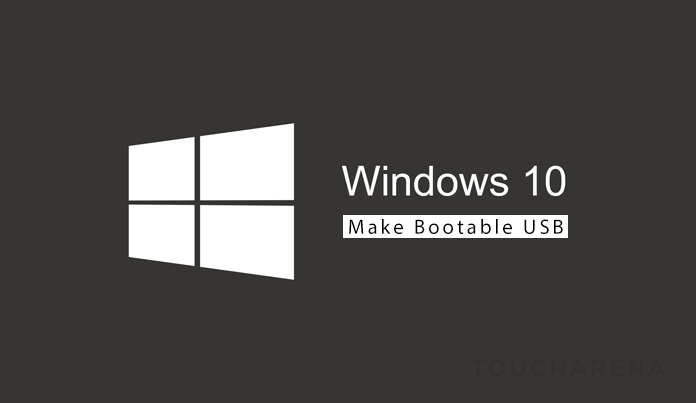





1 Comment
Thank you