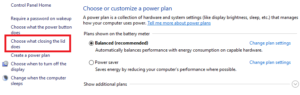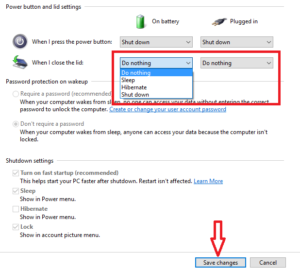While using your Laptop, many times you face the situation where your presence is important somewhere, playing, songs, copy, downloading large files and other tasks but you not want to use your Laptop so if you closed the lid by default laptop goes into sleep mode and your all task are paused.
But if you want to continue your downloading, playing song, copy and all other tasks you may have to change some setting in control panel and you can use the future.
For the keep laptop running with lid [screen]closed in Windows 10 [Windows 7/8/10] follow this steps:
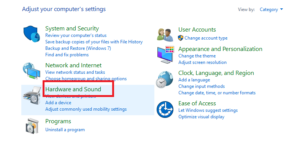
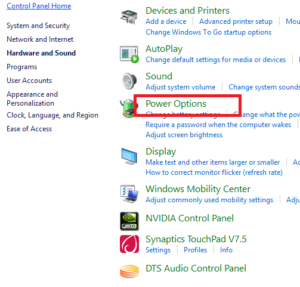
keep laptop on when closed windows 8, change what happens when i close the lid windows 10, close laptop without sleep windows 10, keep laptop on when closed windows 10, laptop not sleeping when lid closed windows 8, change what happens when you close your laptop windows 10, close laptop without sleep windows 7, how to make laptop not sleep when closed windows 8
![How to keep laptop running [downloading] with lid [screen] closed in Windows 10? [Windows 7/8/10]](https://www.tricks4me.com/wp-content/uploads/2016/09/laptop-running-with-lid-closed.jpg)