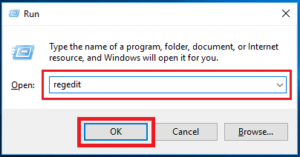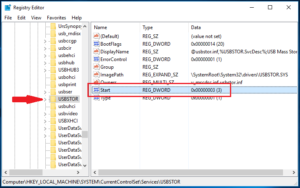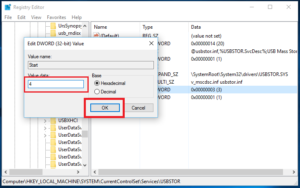How to Enable or Disable [block]USB ports in Windows 7/8/10?
If you want to disable your computer’s all USB ports then follow this step, Don’t worry about this method you can also Enable it easily after Disable it.
Step 1: Go to Run or press Windows + R key
Step 2: Type regedit and click on OK.
enable disable usb port software,enable disable usb port windows 7/10,enabling usb ports in windows 7/10,how to enable or disable usb port in windows xp,how to enable or disable usb port in regedit,how to enable and disable usb port in registry,block usb ports group policy server 2008,block usb ports windows 7/8/10,how to block usb ports in group policy,block usb ports software,how to block usb ports in windows 7/8/10,how to disable usb ports in windows 7/8/10
Step 3: now go to HKEY_LOCAL_MACHINE >> SYSTEM >> CurrentControlSet >> Services >> USBSTOR and open start.
Step 4: Now change default value 3 to any other value(here I change it to 4) and click on it.
Step 5: now your USB ports are disable.
How to Enable USB ports?
for Enable the USB ports to follow all 4 step above and in 4th step change value to 3 to enable it.
![How to Enable or Disable USB ports in Windows 7/8/10? [block usb ports in windows]](https://www.tricks4me.com/wp-content/uploads/2016/10/enable-disable-usb-ports.png)