What is adware in android?
In recent time there are millions of android devices is affected by this adware, this adware is a just simple application but it has root access so you can’t uninstall or disable it.
How to know your devices is affected or Not from adware?
If you use the internet and you get unwanted ads on your screen or find any automatic download on your device or find automatic application is install without your permission then there is a possibility to your android device is affected by this adware.
How to remove auto download and install apps virus?
1. Root your mobile from here.
3. Turn off internet or Wi-Fi
4. Open link2sd app and grant root permission if any popup is open
5. Click on Filter and select System.

6. Now click on Sort and Select Date.
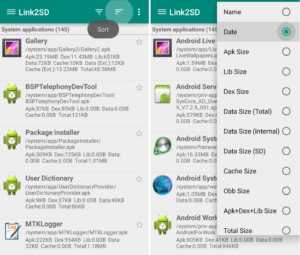
7. Now swipe down and find any one application which is built-in application when you purchased your phone. (Ex. Gallery, FM radio, Contacts) & select any one app.
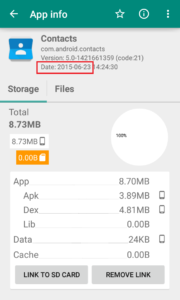
8. Now note down the date of installation.(here in my case 2015-06-23)
9. Now go back and start from the first application and check the installation date if it is not matched to the date of step 8 then uninstall it.
10. For uninstall click on Action (three dots). And select Uninstall and click on ok.
![How to remove Ads Virus from Android? [Auto app install and pop-up ads]](https://www.tricks4me.com/wp-content/uploads/2017/02/How-to-remove-the-virus-.jpg)


